結論から言うと新鮮味はあまり無いですが。
ネットニュースで知りました。
こんなニュースが出ていたので、興味本位でトライ。
Android Beta Programにとりあえず参加
ぼーっとしているとアップデータがOTAで降ってくるそうです。
OTAなんて待ってられない
興味本位のことですので、すぐに興味も消えてしまいます。
なので、イメージファイルをダウンロードして、すぐにインストールしました。
こちらからダウンロードできます。
こちらからだと
- Pixel C
- Nexus Player
- Pixel
- Pixel XL
のイメージファイルがダウンロードできます。
とりあえず、ファイルをダウンロード。
1.9GBほどありますので、気長に待ちましょう。
手動でインストール
簡単にインストールするには「flash-all.bat」や「flash-all.sh」を実行してしまえば良いのですが、内部ストレージまで消去する親切設計。
それではまずいので、手動でインストールしました。
やり方は前回と同じ。
それとなく、見せられても困るログファイルだけ。
$ sudo su [sudo] boolee のパスワード: # fastboot devices FA6A90303812 fastboot # fastboot flash bootloader bootloader-sailfish-8996-012001-1611091517.img target reported max download size of 536870912 bytes sending 'bootloader_a' (32980 KB)... OKAY [ 0.933s] writing 'bootloader_a'... (bootloader) Valid bootloader version. (bootloader) Flashing active slot "_a" (bootloader) Flashing active slot "_a" OKAY [ 4.763s] finished. total time: 5.696s # fastboot reboot-bootloader rebooting into bootloader... OKAY [ 0.046s] finished. total time: 0.147s # fastboot flash radio radio-sailfish-8996-012761-1612201801.img target reported max download size of 536870912 bytes sending 'radio_a' (57192 KB)... OKAY [ 1.629s] writing 'radio_a'... OKAY [ 0.567s] finished. total time: 2.196s # cd image-sailfish-npg05e # fastboot flash boot_a boot.img target reported max download size of 536870912 bytes sending 'boot_a' (24697 KB)... OKAY [ 0.734s] writing 'boot_a'... OKAY [ 0.268s] finished. total time: 1.002s # fastboot flash boot_b boot.img target reported max download size of 536870912 bytes sending 'boot_b' (24697 KB)... OKAY [ 0.733s] writing 'boot_b'... OKAY [ 0.301s] finished. total time: 1.034s # fastboot flash system system.img target reported max download size of 536870912 bytes erasing 'system_a'... OKAY [ 0.483s] sending sparse 'system_a' 1/4 (501377 KB)... OKAY [ 13.921s] writing 'system_a' 1/4... OKAY [ 4.505s] sending sparse 'system_a' 2/4 (519110 KB)... OKAY [ 14.355s] writing 'system_a' 2/4... OKAY [ 7.752s] sending sparse 'system_a' 3/4 (496780 KB)... OKAY [ 13.608s] writing 'system_a' 3/4... OKAY [ 5.504s] sending sparse 'system_a' 4/4 (32756 KB)... OKAY [ 0.984s] writing 'system_a' 4/4... OKAY [ 0.352s] finished. total time: 61.464s # fastboot flash system_b system_other.img target reported max download size of 536870912 bytes erasing 'system_b'... OKAY [ 0.487s] sending sparse 'system_b' 1/4 (523643 KB)... OKAY [ 14.312s] writing 'system_b' 1/4... OKAY [ 4.064s] sending sparse 'system_b' 2/4 (514138 KB)... OKAY [ 13.905s] writing 'system_b' 2/4... OKAY [ 4.354s] sending sparse 'system_b' 3/4 (492926 KB)... OKAY [ 13.654s] writing 'system_b' 3/4... OKAY [ 3.849s] sending sparse 'system_b' 4/4 (128523 KB)... OKAY [ 3.643s] writing 'system_b' 4/4... OKAY [ 1.200s] finished. total time: 59.467s # fastboot flash vendor vendor.img target reported max download size of 536870912 bytes erasing 'vendor_a'... OKAY [ 0.129s] sending 'vendor_a' (236006 KB)... OKAY [ 6.442s] writing 'vendor_a'... OKAY [ 3.907s] finished. total time: 10.479s # fastboot flash modem modem.img target reported max download size of 536870912 bytes sending 'modem_a' (57184 KB)... OKAY [ 1.630s] writing 'modem_a'... OKAY [ 0.509s] finished. total time: 2.139s
インストール自体はこれで終了です。
TWRPのインストールとroot化
特に問題なくこちらも終了。
TWRPはこちらからダウンロード。
SuperSUはこちらから。
まずは、imgファイルでboot。
# fastboot boot twrp-3.0.2-0-RC1-fastboot-sailfish.img
TWRPが起動したら「twrp-pixel-installer-sailfish-3.0.2-0-RC1.zip」を焼きます。
その後、SuperSU.zipをインストールすれば、root化完了です。
うーん、安定しすぎててベータ版なのかすら分からない、、、。




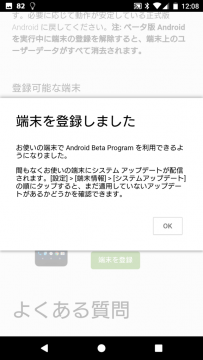
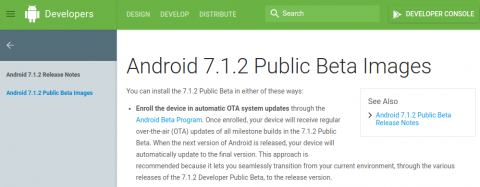
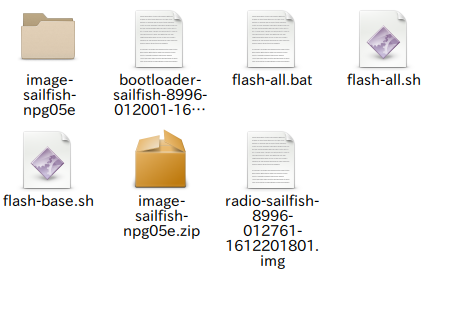



コメント