OTAなんて使わないさ。
アップデート、root化は2通り。
bootloaderをアンロックしている人はこんな流れ。
- FTFを拾ってきてFlashtoolで焼く
- CWM/TWRPなどカスタムリカバリ入りのkernelを焼く
- リカバリからSuperSUを焼き、root化、電源OFF(再起動はだめ)
- FlashtoolでFTFのkernelだけ焼く。
- 再起動。
という流れ。
まだこの17.1.2.A.314に対応したカスタムリカバリ入りboot.imgは公開されていないので、古いバージョンのkernelを利用してroot化、その後kernelのみを焼き直すというbootloaderがunlockされた端末だけに利用できる方法です。
一度、これでroot化させましたが、なんともうroot化ツールを発表した日本の方がいらっしゃいました。
Xperia界では有名な「cubecube」さんです。
ということでこっちの流れだと
- FTFを拾ってきてFlashtoolで焼く
- root化ツール「rootkitXperia」でroot化
- カスタムリカバリをインストール
- カスタムリカバリを使ってSuperSUを最新版にする。
これだけで済みます。素晴らしい。
これを試させていただきました。
FTFファイルを拾ってくる。
XDAに綺麗にまとめてくれているので、助かります。
この記事を書いている時点(2014/07/20 18:17)でアップロードされているのは
- カナダ版
- ドイツ版
- 韓国版
- ロシア版
- シンガポール版
- タイ版
です。どれでもいいと思いますが、バージョンによってはPoBoxが入っていないとか、変なブロートウェア(ゴミアプリ)が盛りだくさんだったりするので、経験上で選んでください。
自分はのドイツ版「Germany– unbranded – 1281-4640」をダウンロードしました。

Flashtoolで焼く
/data領域も焼くので、完全に初期化されてしまいます。
現状のプラスエリア化しているbasebandを消したくないので、basebandにチェックを入れ更新から除外します。

再起動。
root化
前提として、adb接続ができる必要がありますが割愛。
root化するような人はすでに環境が整っているでしょう。
XDAの説明付きページはこちら。
ダウンロード先はtwitterから。
ダウンロードできたファイルはこれ「rootkitXperia_20140719.zip」

まずはadb接続できているか確認します。
$ adb devices
続いてファイルを解凍して、「install.bat」を実行してみる。
この時、adb接続しておくとあっという間に終わってしまいます。

ログはこんな感じでした。
--- Xperia rootkit 2014/07/12 --- waiting for device... 924 KB/s (21784 bytes in 0.023s) 4799 KB/s (113036 bytes in 0.023s) 3930 KB/s (2278361 bytes in 0.566s) 5359 KB/s (1048328 bytes in 0.191s) 72 KB/s (148 bytes in 0.002s) 26 KB/s (55 bytes in 0.002s) 3607 KB/s (25863 bytes in 0.007s) 2654 KB/s (13592 bytes in 0.005s) 58 KB/s (60 bytes in 0.001s) 1218 KB/s (3743 bytes in 0.003s) getroot start. running with pid 7174 i have a client like hookers. starting the dangerous things. 0xe2ff6000 is a good number. cpid1 resumed. 0xcf0b7dcc is also a good number. cpid3 resumed. hack. module crc=cfade050 module crc copied. rictype=3 220+1 records in 220+1 records out 113036 bytes transferred in 0.005 secs (22607200 bytes/sec) 220+1 records in 220+1 records out 113036 bytes transferred in 0.005 secs (22607200 bytes/sec) 4449+1 records in 4449+1 records out 2278361 bytes transferred in 0.078 secs (29209756 bytes/sec) 2047+1 records in 2047+1 records out 1048328 bytes transferred in 0.072 secs (14560111 bytes/sec) 0+1 records in 0+1 records out 55 bytes transferred in 0.001 secs (55000 bytes/sec) 50+1 records in 50+1 records out 25863 bytes transferred in 0.001 secs (25863000 bytes/sec) done root command. wait 10 seconds... rebooting... waiting for device...
root化終わり。素晴らしい!
カスタムリカバリをインストール
[2014/07/26追記]
その後の修正で、ver2.01をわざわざインストールしなくてもいいようになったそうです。
対応が速い!
ありがとうございます。
続いてカスタムリカバリをインストールします。
なぜリカバリが必要かと言うと、rootkitXperiaを使ってのrootはSuperSUのバージョンが1.9xでちょっと古い。
しかも、自分の環境だけかもしれませんが、/system以下のディレクトリをマウントできたり出来なかったりしました。
最新版のver2.01にしたら解決したので、アップデートしておいた方がいいかと思います。
コレをダウンロード。
この中にまた「install.bat」があるのでadb接続から実行。
最初に、何を使ってroot化したのか聞かれるので、「1」を選択。

これがログ。
Step3のところではXperia端末上でroot権限について許可を求められますので、タイムアウトする前に許可してしまいましょう。
============================================== = = = PhilZ Touch, CWM and TWRP Dual Recovery = = Maintained by [NUT] = = = = For Many Sony Xperia Devices = = = ============================================== [ 1. Installation on ROM rooted with SuperSU ] [ 2. Installation on ROM rooted with SuperUser ] [ 3. Installation on unrooted ROM using the TowelRoot method ] [ 4. Install ADB drivers to windows ] [ 5. Exit ] Please choose install action. [1,2,3,4,5]?1 * daemon not running. starting it now on port 5037 * * daemon started successfully * ============================================= Waiting for Device, connect USB cable now... ============================================= Device found ============================================= Step2 : Sending the recovery files. ============================================= 4 KB/s (29 bytes in 0.006s) 1099 KB/s (15757 bytes in 0.014s) 97 KB/s (501 bytes in 0.005s) 1445 KB/s (11842 bytes in 0.008s) 3264 KB/s (56834 bytes in 0.017s) 501 KB/s (3082 bytes in 0.006s) 75 KB/s (385 bytes in 0.005s) 4197 KB/s (657704 bytes in 0.153s) 4621 KB/s (2962962 bytes in 0.626s) 6201 KB/s (2597497 bytes in 0.409s) 6590 KB/s (1876244 bytes in 0.278s) 1069 KB/s (8759 bytes in 0.008s) ============================================= Step3 : Setup of dual recovery. ============================================= Look at your device and grant supersu access Press any key to continue AFTER granting root access. -rwxr-xr-x 1 shell shell 657704 Jul 19 11:09 /data/local/tmp/recover y/busybox 続行するには何かキーを押してください . . . ########################################################## # # Installing XZDR version 2.7.150 BETA # ##### Temporarily disabling the RIC service, remount rootfs and /system writable to al low installation. Copy recovery files to system. Rename stock mr Copy mr wrapper script to system. Rename stock chargemon Copy chargemon script to system. Copy dualrecovery.sh to system. Copy rickiller.sh to system. Installing NDRUtils to system. Copy disableric to system. Creating /system/.XZDualRecovery to store a backup copy of busybox. Copy busybox to system. Trying to find and update the gpio-keys event node. Found and will be using /dev/input/event2! Trying to find and update the power key event node. Found and will be monitoring /dev/input/event1! Speeding up backups. Make sure firstboot goes to recovery. ============================================= DEVICE WILL NOW TRY A DATA SAFE REBOOT! ============================================= WARNING: linker: app_process has text relocations. This is wasting memory and is a security risk. Please fix. WARNING: linker: app_process has text relocations. This is wasting memory and is a security risk. Please fix. ============================================= Your installation has already cleaned up after itself if you see the install.bat/install.sh exit. ============================================= ============================================= Installation finished. Enjoy the recoveries ============================================= 続行するには何かキーを押してください . . .
SuperSUをダウンロード
最新版はここから。
「UPDATE-SuperSU-v2.01.zip」をダウンロードしたらmicroSDカードにでも保存。
カスタムリカバリからインストール。
先ほどの保存した「UPDATE-SuperSU-v2.01.zip」をインストールする。
念の為、wipe Dalvik-cacheもやっておくべき。
起動後
無事にアップデートできています。
あとはTitaniumBakupで一気にリストア〜。
しかし残念だったのが、プラスエリアの証であった「UMTS_BC6」が消えていること。
何度かftfファイルを焼いているうちにbasebandも更新してしまったのかも。

明日は海の日だし、プラスエリア化しますか・・・。面倒。
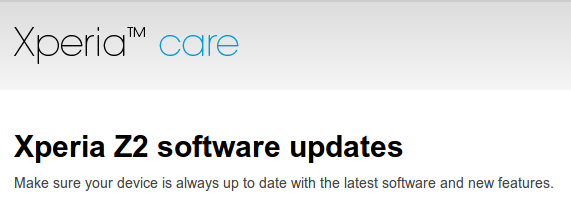
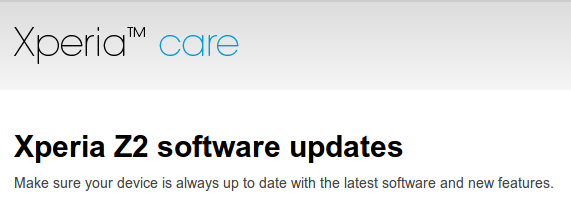






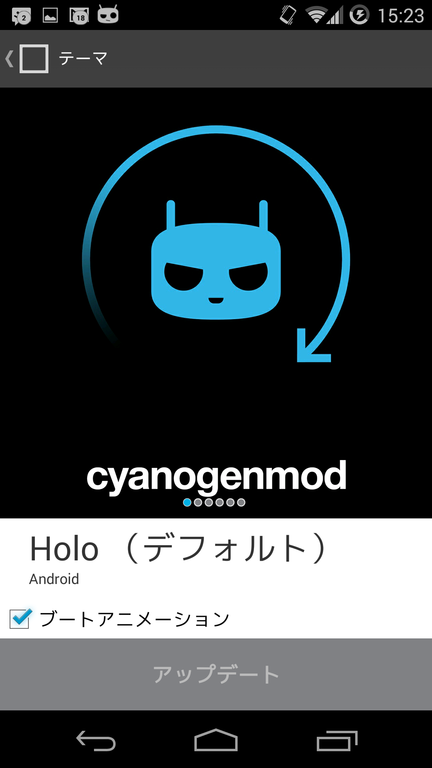
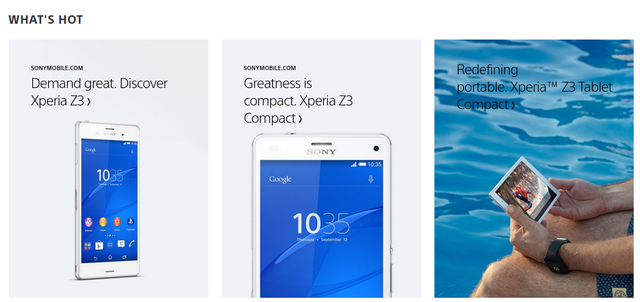
コメント
失礼します。
その後微修正いたしまして、SuperSU2.01の入れ直しは不要になっていると思いますので、ご報告させていただきます。
(アップ先URLは変更無しです。)